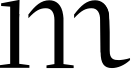Facebook is a service — a business that (ideally) makes money. It is often strange to contemplate because most of us see Facebook as a social tool for connecting with friends and family. And while the social-ness is undeniable, the reality is Facebook has a bottom line. While we free subscribers do not directly contribute to Facebook’s revenue, our information sure does. Basically Facebook makes their money by identifying audiences (us!) for others to market to. Facebook Timeline makes this easier.
Why do I have to get Facebook Timeline?
Facebook has an algorithm that sifts through its 800 million profiles and slowly updates holdouts to Facebook Timeline. How this algorithm decides who to Facebook Timeline is unclear, but it’s safe to assume that things like location, current account and privacy settings, and history of use play a role. In other words, there is a big computer in the depths of Facebook’s data centre that has a very long checklist of things to consider before deciding if it will switch over your account. Eventually everyone will be switched but the slow repechage of converts allows Facebook to fix bugs as they go and allows users to acclimatize.
Ok so I guess being chosen is out of my control, but can I reverse it?
No. There are ways to make it look like the old one (through your browser settings), but others will still see your profile as Facebook Timeline. You are stuck with it. You can, however, take comfort in the fact that Facebook continually changes. We do get used to it (as frustrating as initial changes can be).
I may learn the new ways, but people keep talking about privacy issues, should I be worried?

My stance is to always be cognizant of the dangers of posting personal information online. Facebook Timeline or not, personal information posted online can be dangerous. But curation and meticulous awareness of privacy settings can go a long way. Check out the previous Mindthis Facebook Timeline article for a basic review. There are a lot of other online resources a quick Google away. I suggest taking a few hours to play around with the new layout. Facebook gives you seven days to fiddle before others can see your Facebook Timeline: take advantage of that period to understand the new settings and options.
For a little extra reading here are a few articles which are particularly informative on initial curation, privacy, and changes to how apps post.