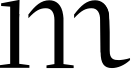Hello fellow readers!
It is simply inexcusable to have an online magazine that claims to be geared towards the young professional without extensively covering TECHNOLOGY. Many people from around the world were actually demanding that the new section be added, in fact my own team was shocked when I originally said no.
However, technology has defined our generation of young professionals in every aspect. Unlike many other tech magazines, Mindthis will offer both practical and theoretical vantage points from the eyes of our generation. The Mindthis advantage found in our tech team will be headed by Alex Shalashniy, a tech entrepreneur starrting up his own tech business, and will also have Elizabeth Dubois, a world class academic from Oxford University who is obtaining a Masters in Social Media.
Without further delay, let Alex kick start our new technology section with some practical advice on apps for young professionals.
Yours Truly,
Shaaz
As busy young professionals it can be difficult to navigate the 300,000+ apps available on Apple’s App Store. Finding the right apps makes your investment in an expensive Apple smartphone or tablet worth it and can increase your productivity by leaps and bounds.
Consider this an article for those who are not tied to the typical workplace RIM technology. Either you run your own business using a Mac platform, use your personal device for work, or are employed by someone who dares to break from the RIM mold—err mould.
In the interest of fairness I will review apps for RIM products later. I’m waiting for my industrial strength caffeine pills to arrive first—I find I need them to use the oh-so-boring RIM OS. Don’t count on the review too soon, though. I used the slowest shipping possible hoping RIM would go out of business before they arrive so I could save the work. We’ll see if it works.
Back to the matter at hand, here are my “Top 5 Apple Apps for Young Professionals:” (on a budget)
1. Bamboo Paper, price: $1.99

Bamboo Paper is a great electronic scratch paper app for an iPad. It includes six shades of ink, three pen thicknesses, and a choice of plain, ruled, or graph paper. A user can name notebooks and classify them by colour. Other features include pinch-to-zoom and two finger-drag, easy-to-use undo arrows and an eraser. One can share your notes by connecting one’s iPad to a projector, e-mailing a PDF or a photo of the notes. Spend the $1.99 to get the app and have a stylus and you’ll never need paper again.
2. Dragon Dictation, price: free.

Dragon Dication for iPhone and iPad is a great free app. Dragon Dictation software has been around for a while, however, this time it appears they have finally worked out the bugs that undermined dictation software for so long. Nuance’s desktop-based program is a workhorse in many professional offices around the world. It may not have the same functionality as the desktop version but for quick notes and basic dictation the free software will do the trick. Users have the ability to connect Dragon to Facebook and Twitter as well as send SMS messages. Dragon’s voice transcription is fast and accurate, however, it requires an ongoing Internet connection to function so have a 3G or WIFI ready to go.
3. Drop Box, price: free

Dropbox is a fantastic option for those who want to utilize cloud storage to access files from anywhere. The best part: the basic 2GB service is free. The iPad app allows you to see your files on a split screen and instantly access them from anywhere. It also supports a wide variety of files. One word of caution: it’s another internet-heavy app so be prepared to use data or be connected to wifi. This shouldn’t be a problem for most users as the entire raison d’être of smartphones is to utilize the power of the Internet.

4. BC Reader, price: $4.99
BC Reader is a key app for helping you follow up after a networking event. It’s a business card scanner that integrates business cards into your contacts enables you to find them on Linkedin. The app works by taking a picture of a card (waiting until you hold the card still) and then scanning. Most scans take less than 10 seconds and are very accurate so long as the card is not too strange.
5. Linkedin: price: free

Is this any surprise at all? Where would we be without it? I think that even if the Linkedin app was a disaster I would have included it in my top 5. It is THE key application for young professionals starting out. Fortunately, the developers of Linkedin’s new iPhone app did a great job. I was impressed by the clever animation during the intro as well as the slick layout. One’s profile resembles a nametag at a conference. Take note, however, functionality is severely limited on the app so you can’t replace accessing it on a proper computer. As well there is no iPad version available yet but the iPhone app suffices for those on the go.